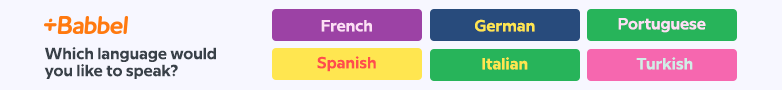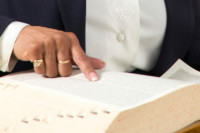Chrome Extensions
practical and helpful
Browser add-ons are a great way to make learning English on your computer more efficient and user-friendly. For example, translations and definitions are just a click away.
Here, we present the best add-ons for Chrome. Get the best add-ons now and start learning English with ease!
Here, we present the best add-ons for Chrome. Get the best add-ons now and start learning English with ease!
Many add-ons allow you to translate entire texts and websites! But be careful: these are machine-generated translations, so you must be aware of their limitations. These computer-generated translations can still be an excellent tool for understanding foreign texts and learning new words.
Google Dictionary - Find Definitions
This extension allows you to quickly look up words by double-clicking anywhere on a website. You can also activate a function that adds all the words you double-click to a vocabulary list, which you can later access and practice.LEO Dictionary - Browser Integration in Chrome
Quickly look up unknown words while browsing the internet by using this app from leo.org! With a simple right-click you can directly translate the selected text with the LEO Dictionary.ImTranslator - Convenient Translations
ImTranslator is a useful tool that combines translations with audio (via a button in the toolbar), allowing you to listen to the pronunciation of unknown words and quickly learn new vocabulary.